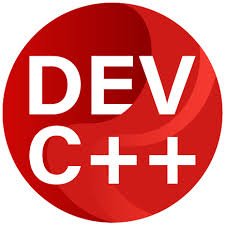DEV-C++ is a fully-featured integrated development environment (IDE) for creating, debugging, and creating applications written in a popular C++ programming language.Even though tools for the development of C++ software have undergone countless upgrades over the years, a large number of developers located all around the world have expressed a wish to continue using Embarcadero DEV-C++.This IDE platform has proven itself as highly reliable and intuitive, giving developers access to all of their necessary tools, in-depth debugging, and most importantly, a stable error-freeenvironment for the development of apps of all sizes – from small school tasks to large business projects intended for both internal and public use.It represents a significant improvement overitspredecessors, Bloodshed Dev-C++ and Orwell Dev-C++. This new version is backed by Embarcadero, offering enhanced features and functionality. It serves as a comprehensive Integrated Development Environment (IDE) and code editor specifically designed for the C/C++ programming language.
Features and Highlights:
- TDM-GCC 9.2.0 32/64bit
- Support GCC-based compilers
- Integrated debugging (using GDB)
- GPROF profiling
- Project Manager
- Customizable syntax highlighting editor
- Class Browser
- Code Completion
- Code Insight
- Function listing
- AStyle code formatting support
- GPROF Profiling support
- Quickly create Windows, console, static libraries, and DLLs
- Support of templates for creating your own project types
- Makefile creation
- Edit and compile Resource files
- Tool Manager
- Devpak IDE extensions
- Print support
- Find and replace facilities
- CVS support
Alternatives:
Visual Studio Code: Lightweight and extensible code editor with excellent C/C++ support, including IntelliSense and debugging capabilities.
GitHub Copilot: It turns natural language prompts into coding suggestions.
Tabnine: AI assistant for software developers! It uses generative AI technology to predict and suggests your next lines of code based on context & syntax.
Sublime Text: A proprietary code editor known for its speed and simplicity.
Eclipse IDE: A widely used IDE that supports C++ development and offers extensive plugin support for enhanced functionality.
System Requirements:
- Windows Operating System: Windows 7 or later.
- Processor: Intel Pentium 4 or later.
- RAM: 256 MB or more.
- Hard Disk Space: 50 MB or more.
- Display: 800 x 600 or higher resolution.
- Graphic Card: Not required.
How to Install It:
- Go to the official website or FileHorse.com
- Click on the “Free Download” button.
- Select the version of DEV-C++ you want to download (either the setup file or the zip file).
- Download the file to your computer (desktop or laptop).
- If you have chosen the setup file, run it to install the app. If you have chosen the zip file, extract its contents to a desired location on your computer.
- Once the installation is complete or the contents have been extracted, you can start using this program by opening the executable file.
PROS:
- Powerful IDE for C/C++ development.
- Supports multiple compilers and libraries.
- Simple and intuitive user interface.
- Offers a range of debugging and profiling tools.
- Free and open-source software.
CONS:
- Limited support for modern C++ features.
- No official support for macOS or Linux.
- Occasional stability issues and crashes.
- Outdated user interface design.